charactercreateselect.xml
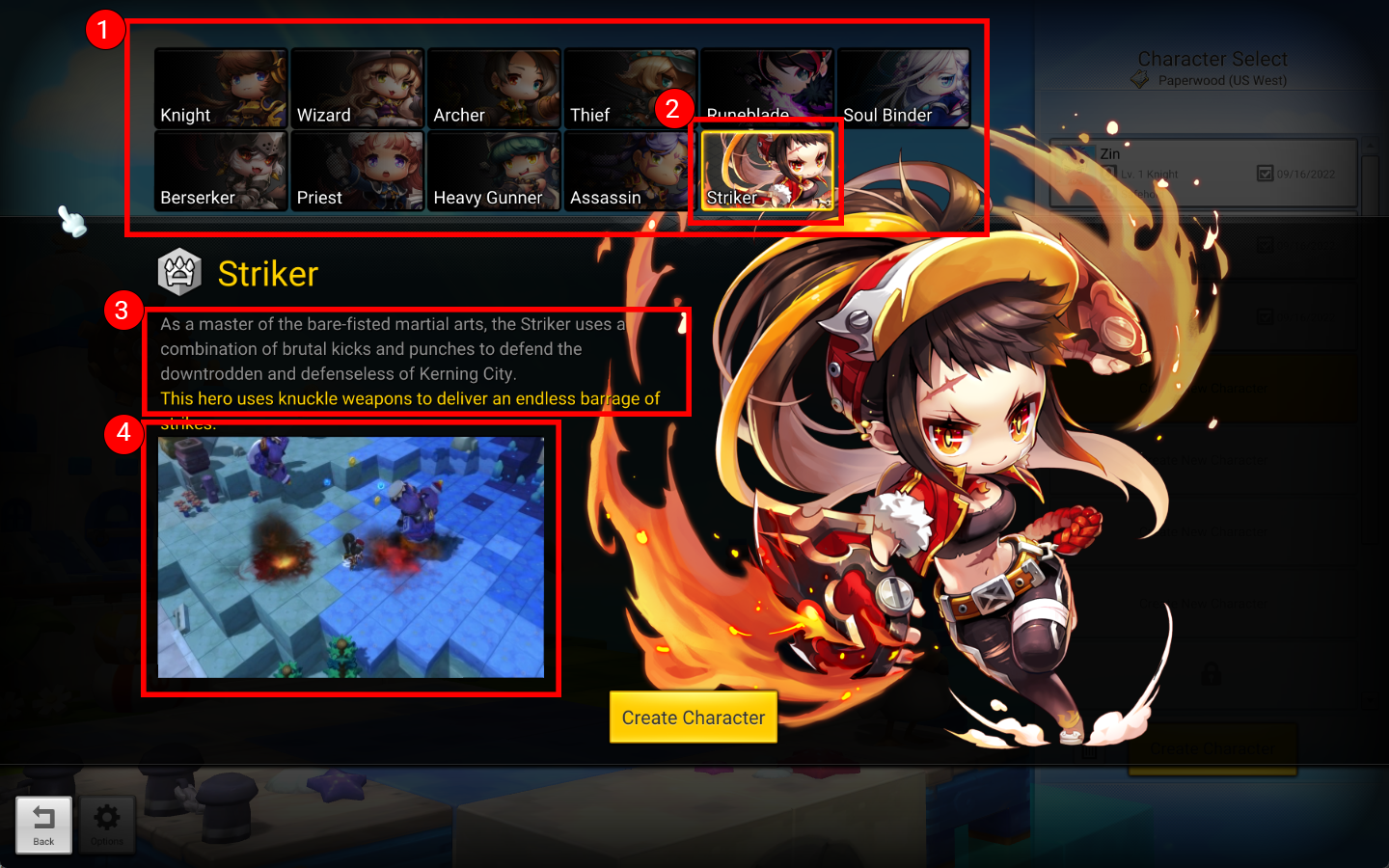
This determines to the client what classes are able to be selected and displayed upon character creation screen.
Group Name - Data
Each list here determines the data to show of a specific job.
| element | explanation |
|---|---|
| jobCode | job ID |
| movie | Path of the movie that previews the class (4). |
| descKey | Description of the job displayed (3). The key points to the id in /string/stringcharactercreateselect.xml |
Group Name - Display
Each list here determines how the data is laid out for the user.
| element | explanation |
|---|---|
| order | jobCodes listed, comma separated in a specific order to display (1). |
| disableJobCode | Still allows to display the job to the user but unable to be created. The job selection button becomes grayed out. |
| selectJobCode | The default job once the user opens up the character selection screen. Often used to promote a new class (2). |
| randomSelectJobCode | A comma separated list to pick one of the random jobs within the list as the highlighted class. |